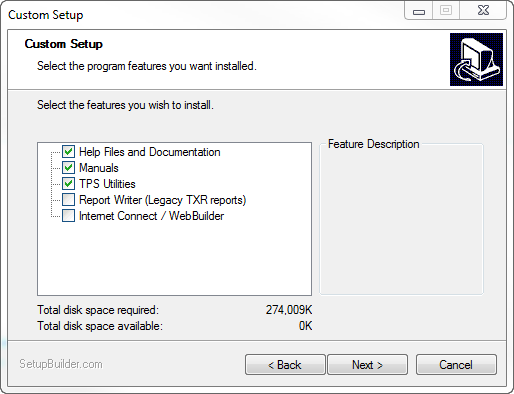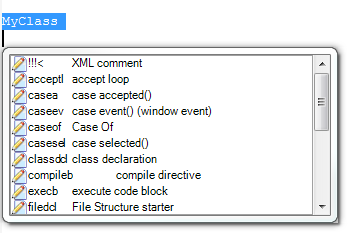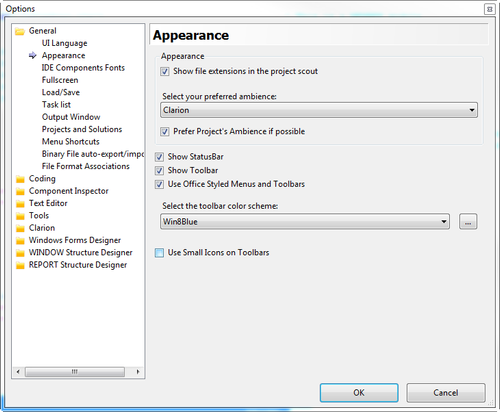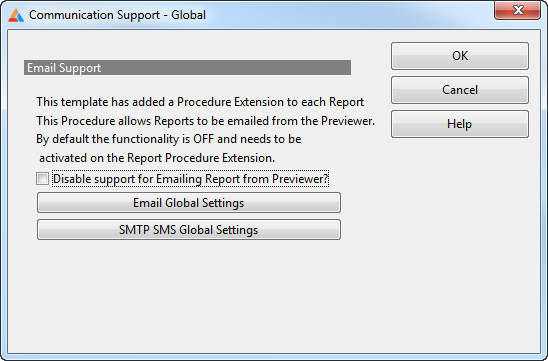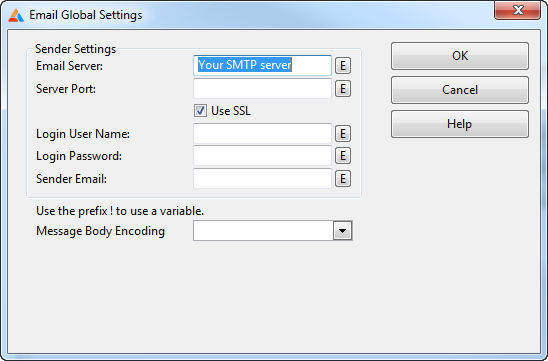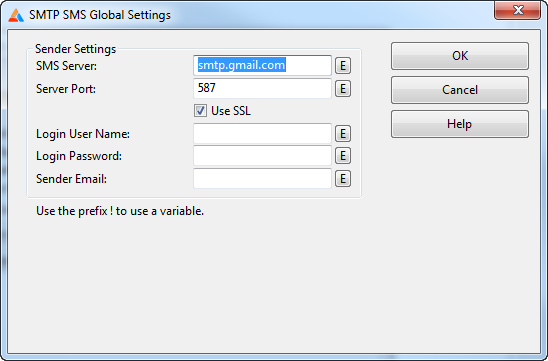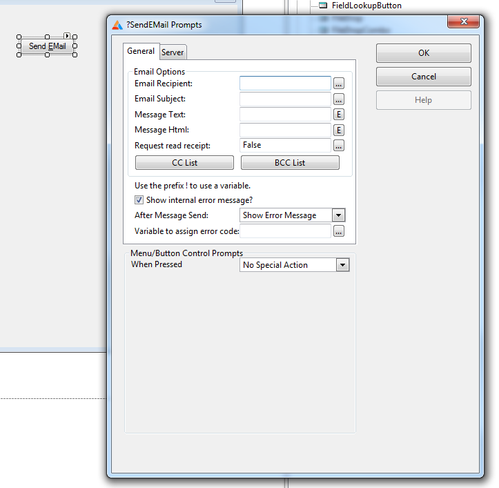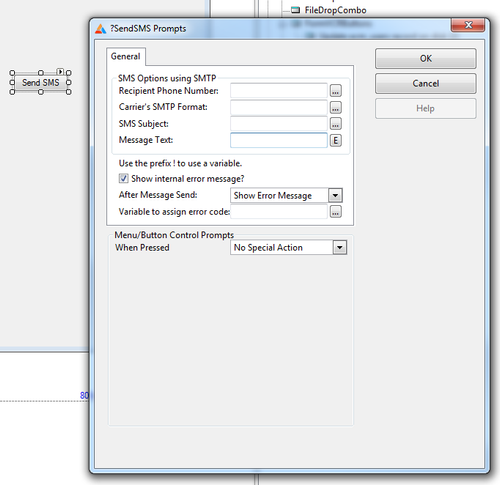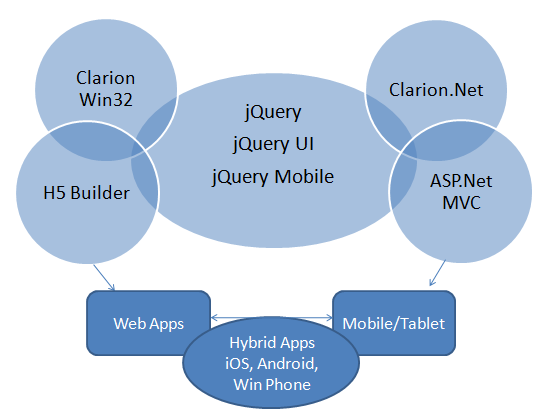Clarion 9.1 under the hood - Part 1
When I get a new Clarion release one of my favorite things to do is pull out Beyond Compare and see what changes have been made to the shipping product. That won't tell me much if anything about the compiled part of the product, but as Clarion ships with a lot of template and Clarion source those comparisons are often revealing.
But first a quick note about using Custom Setup on install. Besides choosing an install directory, you can select up to five optional features. In the Clarion 9.0 install all but the Report Writer were selected by default. When I ran the 9.1 install all options were unselected by default. I manually chose the options I wanted.
New (and moved) stuff
The first new file I spotted was data\options\CodeSnippets.xml, but it turns out this is SharpDevelop-templates.xml under a different (and more appropriate) name. The contents haven't changed significantly, but I think it's still worth remembering what's here. The original file no doubt had the VB and C++ snippets; SoftVelocity added Clarion (CLW) snippets:
- acceptl - accept loop
- caseof - Case Of
- casea - case accepted()
- caseev - case event()
- casesel - case selected()
- execb - execute code block
- ifbreak - if Condition then break (inside a loop)
- ife - If Else
- loopi - Loop i = initial TO limit [ BY step ] LOOP i = | TO limit [ BY step ]
- loopu - loop until
- loopw - loop while
- classdcl - class declaration
- filedcl - File Structure starter
- loopqueue - loop through a given queue
- groupdcl - group structure starter
- queuedcl - queue structure starter
- routinedef - routine starter
- procdef - procedure starter
and ClarionSharp (CLN) snippets:
- ife - IF Else
- omdi - open an MDI child window ! create instance of a window and open as an MDI child
- tryc - Try Catch
- trycf - Try Catch Finally
- tryf - Try Finally
- loopw - Loop While
- loopu - Loop Until
- loopi - Loop i = initial TO limit [ BY step ] Loop i = | TO limit [ BY step ]
- caseof - Case Of
- execb - Execute code block
Some code snippets require you to select some text first. For instance, type MyClass then highlight the text and press Ctrl-J. Select the class declaration snippet:
Tada!
MyClass CLASS !, TYPE
CONSTRUCT PROCEDURE
DESTRUCT PROCEDURE
!Properties
!Methods
END
You'll still need to declare and write any method implementations, of course.
If you don't select some text first you'll get a different result:
CLASS !, TYPE
CONSTRUCT PROCEDURE
DESTRUCT PROCEDURE
!Properties
!Methods
END
But that's easily remedied - just stick a label in front of CLASS and reformat with Ctrl-I.
The file structure code snippet is similarly pretty simple:
MyFile FILE, DRIVER()
RECORD
END
END
I'm not sure I'll ever bother with snippets for IF statements and the like, and for classes I rely heavily on the ClarionLive Class Creator, But I'll keep an eye out for code I'm writing repeatedly that might fit the constraints of CodeSnippets.xml.
There is a new toolbar color scheme called Win8Blue. You can choose it via Options | General | Appearance.
Email templates
There is a new template called SVCommunicationSupport. This template includes a global extension with options for sending email and text messages.
Both email and SMS are sent via SMTP. The two settings windows are almost identical:
There are matching control templates. Drop a Send Email button on a window and select Actions to fill in the remaining settings:
Here are the SMS settings:
Email classes
There are a bunch of new source files, which I'll cover in alphabetical order.
The email files include:
- ClaMail.CLW
- ClaMail.INC
ClaMail.INC contains three class declarations:
SMSMailClient CLASS,TYPESMSClient CLASS(SMSMailClient),TYPEMailClient CLASS(SMSMailClient),TYPE
The release notes indicate that classes were added to make it possible to send email without needed to generate code via the templates, so presumably these are the classes in question.
Touch support
Touch support is declared in the following files:
- CWTOUCH.CLW
- CWTOUCH.INC
- CWTOUCHDEF.INC
CWTouch.inc includes the following classes:
- InputPoint
- TouchPoint
- InputData
- TouchData
These classes are primarily data but each has a Next() method which, somewhat mysteriously, only returns NULL.
The following COM interfaces are also defined:
- IGestureResponder
- IPointerResponder
- ITouchNotifier
H5 Builder
The H5 product, which was demonstrated in a very early form at the 2013 DevCon, promises to blend "the best features of Internet Connect (IC) and Web Builder (WB), joined with the jQuery family and HTML5/CSS". The idea is to allow you to deliver Clarion apps as private web apps to business users (as opposed to large scale web sites).
The SoftVelocity blog has more information: http://clarionsharp.com/blog/clarion-h5/
Although H5 is not yet fully included with Clarion 9.1, a number of files are shipping. They include:
- H5BROKER.CLW
- H5BROKER.INC
- H5CLIENT.CLW
- H5CLIENT.INC
- H5CNTRLS.CLW
- H5CNTRLS.INC
- H5EVENT.CLW
- H5EVENT.INC
- H5FILES.CLW
- H5FILES.INC
- H5HTML.CLW
- H5HTML.INC
- H5HTTP.CLW
- H5HTTP.INC
- H5JSL.CLW
- H5JSL.INC
- H5LAYOUT.CLW
- H5LAYOUT.INC
- H5REPORT.CLW
- H5REPORT.INC
- H5REPORT.TRN
- H5SERVER.CLW
- H5SERVER.INC
- H5SERVER.TRN
- H5SINK.INC
- H5STD.CLW
- H5STD.EQU
- H5STD.INC
- H5TXTOUT.CLW
- H5TXTOUT.INC
- H5UNAUTH.HTM
- H5WINDOW.CLW
- H5WINDOW.INC
- H5WINDOW.TRN
The H5 classes include:
BrokerClass CLASS(WebDataSinkClass) BrowserManagerClass CLASS HtmlClass CLASS(TextOutputClass),TYPE HtmlFontClass CLASS,TYPE HtmlItemClass CLASS,TYPE HttpBaseClass CLASS HttpClass CLASS(HttpBaseClass) HttpPageBaseClass CLASS HttpPageBrowserClass CLASS(HttpPageBaseClass) HttpPageJavaClass CLASS(HttpPageBaseClass) JslEventsClass CLASS JslManagerClass CLASS, TYPE LayoutCellClass CLASS,TYPE LayoutHtmlClass CLASS,TYPE RangeClass CLASS,TYPE ReportImageClass CLASS(ReportItemClass),TYPE ReportItemClass CLASS(HtmlItemClass),TYPE ReportStringClass CLASS(ReportItemClass),TYPE ShutDownClass CLASS SubmitItemClass CLASS TextOutputClass CLASS,TYPE WebAreaClass CLASS(WebControlClass),TYPE WebButtonClass CLASS(WebControlClass),TYPE WebCaptionClass CLASS(WebAreaClass),TYPE WebClientAreaClass CLASS(WebAreaClass),TYPE WebClientManagerClass CLASS(WebClientManagerInterface) WebClientManagerInterface CLASS(WebDataSinkClass) WebControlClass CLASS(HtmlItemClass),TYPE WebControlListClass CLASS,TYPE WebDataSinkClass CLASS WebFilesClass CLASS WebFrameClass CLASS,TYPE WebHotlinkClass CLASS(WebControlClass),TYPE WebHtmlButtonClass CLASS(WebButtonClass),TYPE WebHtmlCheckClass CLASS(WebControlClass),TYPE WebHtmlCloseButtonClass CLASS(WebControlClass),TYPE WebHtmlEntryClass CLASS(WebControlClass),TYPE WebHtmlGroupClass CLASS(WebControlClass),TYPE WebHtmlImageClass CLASS(WebImageClass),TYPE WebHtmlItemClass CLASS(WebMenuBaseClass),TYPE WebHtmlListClass CLASS(WebListClass),TYPE WebHtmlMenuClass CLASS(WebMenuBaseClass),TYPE WebHtmlOptionClass CLASS(WebControlClass),TYPE WebHtmlPromptClass CLASS(WebControlClass),TYPE WebHtmlRadioClass CLASS(WebControlClass),TYPE WebHtmlRegionClass CLASS(WebControlClass),TYPE WebHtmlSheetClass CLASS(WebControlClass),TYPE WebHtmlStringClass CLASS(WebStringClass),TYPE WebHtmlTabClass CLASS(WebControlClass),TYPE WebHtmlTextClass CLASS(WebControlClass),TYPE WebImageClass CLASS(WebControlClass),TYPE WebJavaListClass CLASS(WebListClass),TYPE WebJQueryButtonClass CLASS(WebControlClass),TYPE WebJQueryCloseButtonClass CLASS(WebHtmlCloseButtonClass),TYPE WebJQueryListClass CLASS(WebListClass),TYPE WebJQueryStringClass CLASS(WebStringClass),TYPE WebJQueryToolButtonClass CLASS(WebJQueryButtonClass),TYPE WebListClass CLASS(WebControlClass),TYPE WebLiteralClass CLASS(WebControlClass),TYPE WebMenubarClass CLASS(WebAreaClass),TYPE WebMenuBaseClass CLASS(WebControlClass),TYPE WebNullControlClass CLASS(WebControlClass),TYPE WebPageClass CLASS(WebControlClass),TYPE WebReportClass CLASS,TYPE WebServerClass CLASS WebStringClass CLASS(WebControlClass),TYPE WebToolbarClass CLASS(WebAreaClass),TYPE WebWindowBaseClass CLASS(WebControlListClass),TYPE WebWindowClass CLASS(WebWindowBaseClass),TYPE
64 bit functions
Also new in Clarion 9.1 is a new set of RTL functions for dealing with 64 bit signed and unsigned integers. The functions are declared in i64.INC and provide the following functionality:
- Return sign of passed 64-bit signed integer
- Negate value of passed signed 64-bit signed integer variable
- Negate value of passed signed 64 bit signed integer variable if it is negative
- Compare value of passed 64-bit integer with 0
- Check that value of passed 64-bit integer can be stored to 32-bit integer without truncating
- Assign 32-bit value to passed 64-bit integer variable
- Assign 64-bit value to passed 64-bit integer variable
- Store 64-bit integer value to 32-bit integer variable
- Store DECIMAL value to 64-bit integer variable
- Store 64-bit integer value to DECIMAL variable
- Shift value of 64-bit integer value to given number of bits to left or to right and store result to another 64-bit integer variable
- Shift value of 64-bit variable to left to given number of bits and store result to another 64-bit integer variable
- Shift value of 64-bit variable to right to given number of bits and store result to another 64-bit integer variable
- Add value of one 64-bit integer variable to another one
- Subtract value of one 64-bit integer variable from another one
- Assign sum of two 64-bit integer values to passed 64-bit integer variable
- Assign result of subtraction of two 64-bit integer values to passed 64-bit integer variable
- Multiply value of 64-bit integer variable by 2
- Multiply value of 64-bit integer variable by 10, add passed 32-bit value and store result back to variable
- Multiply two 64-bit integer values and store result to passed 64-bit integer variable
- Divide value of 64-bit integer variable to 10 and store quotient back to variable
- Store result of division of two 64-bit signed integer values to passed 64-bit variable
- Store result of division of two 64-bit unsigned integer values to passed 64-bit variable
Next time
That's it for the new files. Next week I'll take a look at some of the many changes to existing files in 9.1.