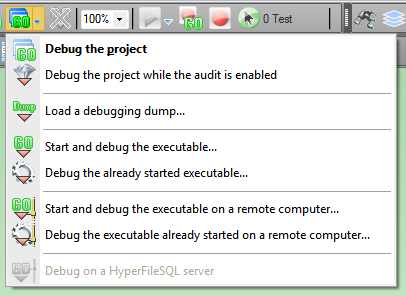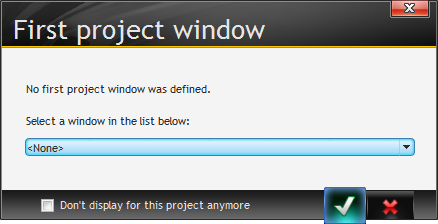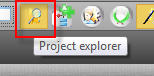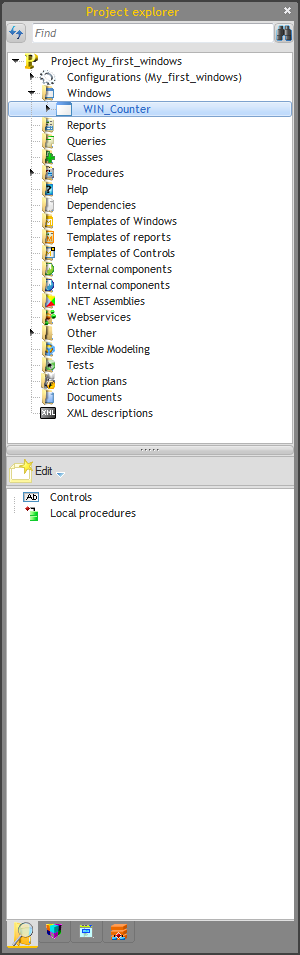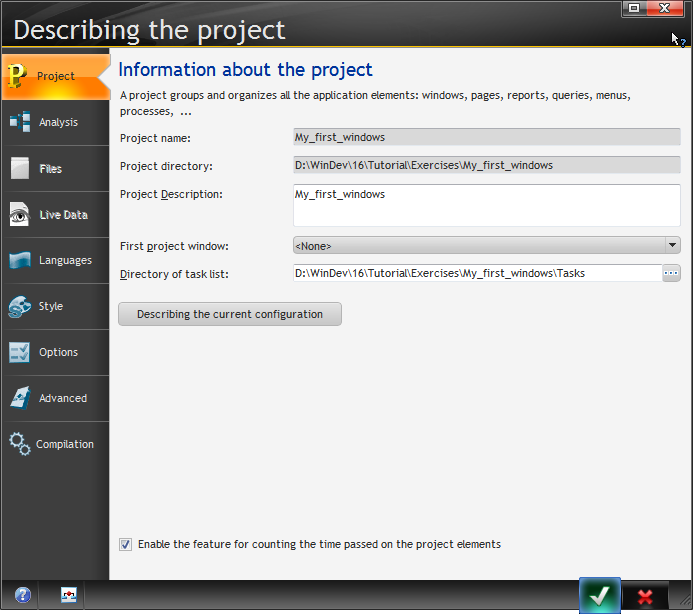Yesterday I got part way through the Counter example in the tutorial, and one thing I noticed was that I wasn't getting my initial value of 12. I'd read too quickly and I'd put the text
EDT_Counter = 12
in the content field instead of simply
12
With that corrected, I'm now seeing the initial value both in design mode and when running the window.
To run the window I simply click on the Go button in the toolbar. But there are two Go buttons.
The Go button on the left runs just the current window; the one on the right runs the project. Or you can use the drop-list for other project launching options.
I tried running the project and I got this window:
This made me curious about my project settings. I know from earlier explorations that there's a project view that's much like the solution explorer in Clarion, but at first glance I didn't see it. And I couldn't find it in the menus. Eventually I located it on the toolbar:
This seems like an awfully cryptic way to get to something as important as a project explorer. But maybe I'm missing something, or maybe most devs prefer the dashboard. Anyway, here's the project explorer:
Right-clicking on the Project and choosing Project Description brings up the rapidly-becoming-familiar eight-tab properties window. And this is also where I can set the initial window (if I haven't already done so on running the project):