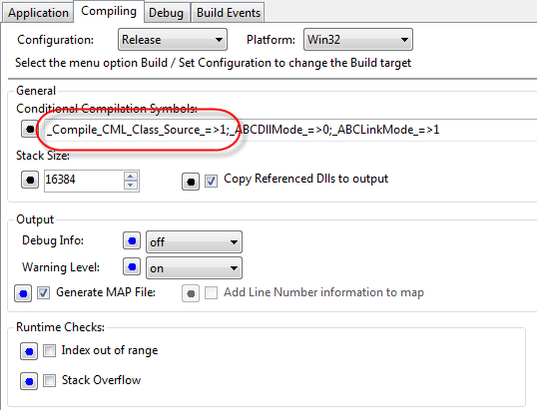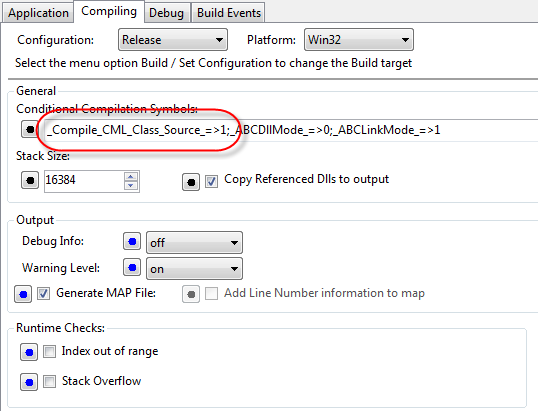...
...
...
...
...
...
...
...
...
...
...
...
...
...
...
...
...
...
...
...
...
...
...
...
...
...
...
...
...
...
...
...
...
...
...
...
...
...
by Unlicensed user
Sometimes I run unit tests on ClarionMagLibrary (CML) code, and sometimes on non-CML code. When I run the latter I may or may not want to include the CML library, but when I run the former I usually want to compile the code directly so I don't have to remember whether I'm testing a library change or a unit test change. It's also usually an advantage to test against a local compile until I'm sure everything is working - that way I'm not breaking any code that does use the library.
...
In the #ATSTART section I added some code to set the project defines, using the #PDEFINE statement. The help says this about #PDEFINE:
| Panel | ||||||
|---|---|---|---|---|---|---|
#PDEFINE ( symbol, value )
The #PDEFINE statement adds a #pragma (compiler option) statement to the project system. A pragma is added to the project file in the form of symbol => value. Example: #IF (%DemoVersion) #PDEFINE('_DEMO_',1) #ELSE #PDEFINE('_DEMO_',0) #ENDIF |
And here are the new template prompts:
...
And of course the all-important project define is set to either 0 or 1 according to the first option: