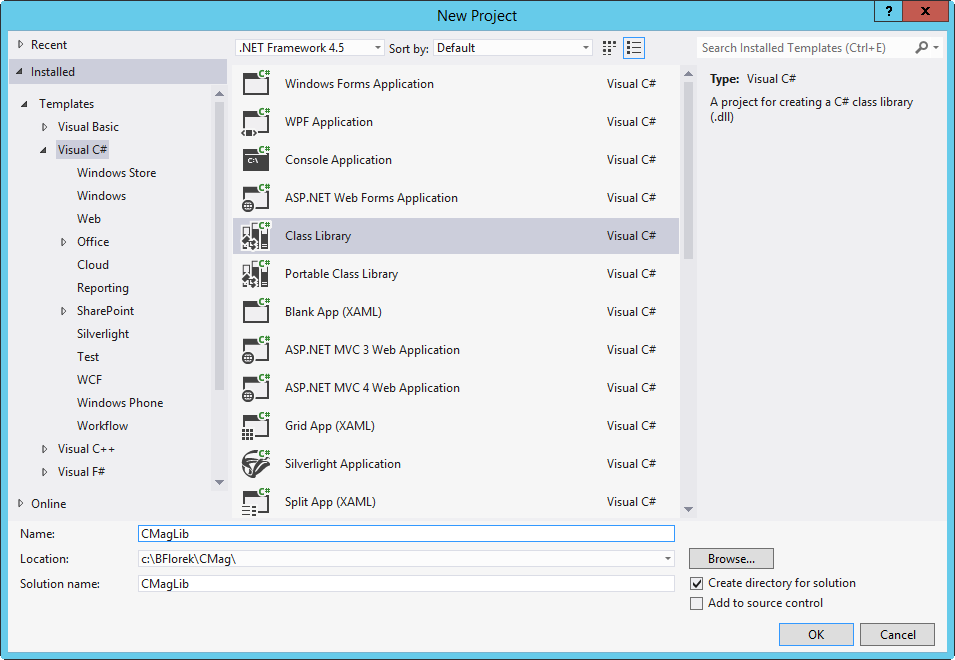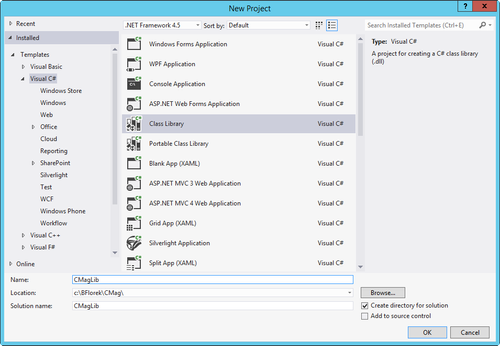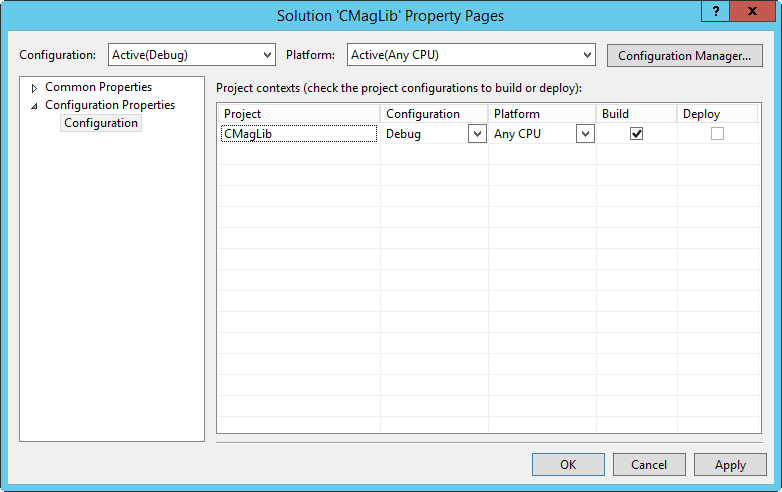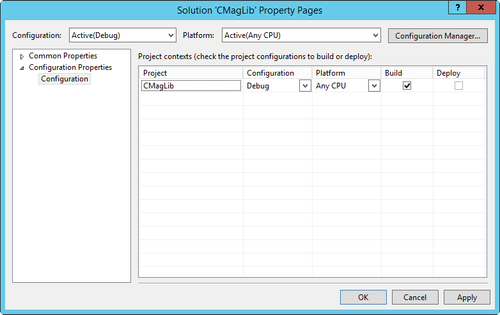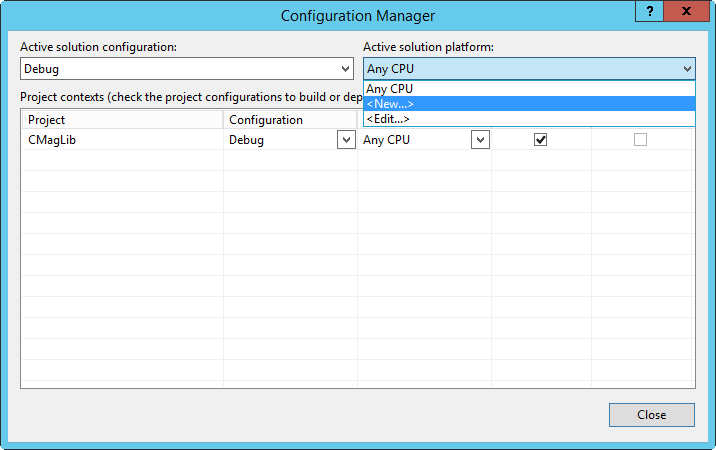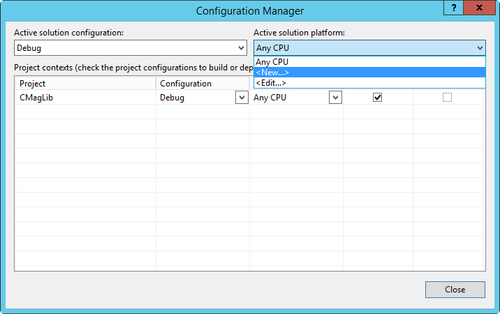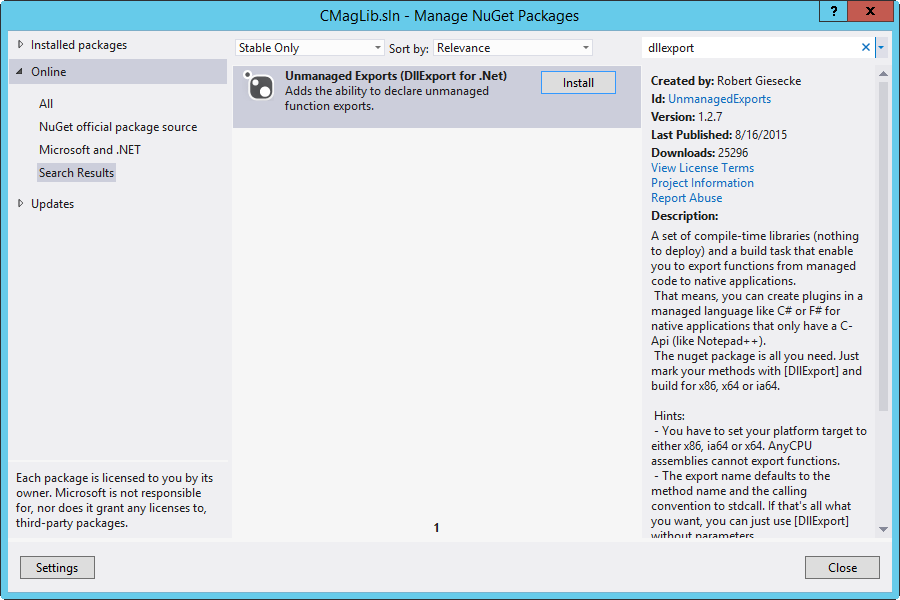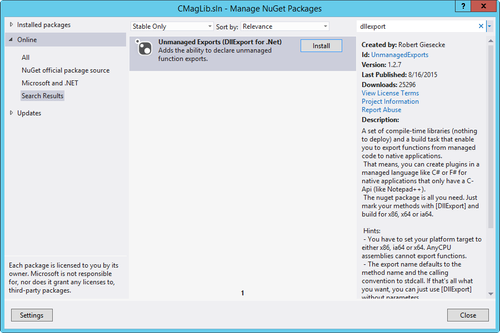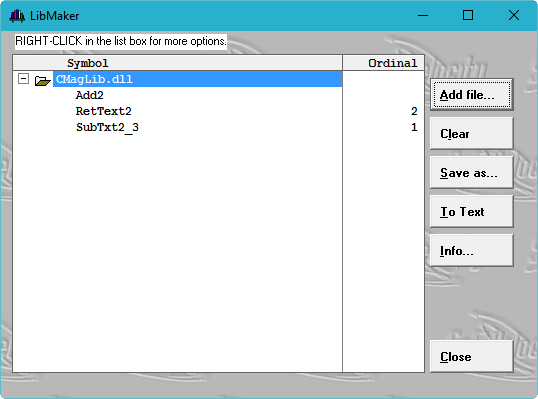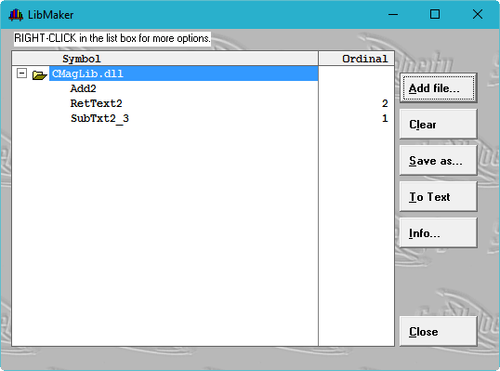by Unlicensed Unknown user
Clarion has always had the capability of calling functions and procedures from non-Clarion DLLs. Documentation on the mechanics of how to do this is available within LanguageReference.pdf in the Clarion installation docs directory and does a fair job of explaining how to do things – as long as you are calling Windows API functions or functions in other non-.NET DLLs.
...
First, create a new class library:
The default CPU is "any".
Edit the CPU...
and change it to x86:
...
Add Robert Giesecke's UNmanagedExports library using NuGet:
You can also do this from the Package Manager console with
...
Write the source for the DLL, using the DllExport attribute:
| Code Block | ||||||||||
|---|---|---|---|---|---|---|---|---|---|---|
| ||||||||||
using System;
using System.Collections.Generic;
using System.Linq;
using System.Text;
using System.Threading.Tasks;
using System.Runtime.InteropServices;
using RGiesecke.DllExport;
namespace CMagLib
{
public class CMagClass
{
[DllExport("Add2", CallingConvention = CallingConvention.StdCall)]
public static int Add2(int arg1, int arg2)
{
return arg1 + arg2;
}
[DllExport("SubTxt2_3", CallingConvention = CallingConvention.StdCall)]
[return: MarshalAs(UnmanagedType.BStr)]
public static string SubTxt2_3([MarshalAs(UnmanagedType.BStr)] string arg1)
{
return arg1.Substring(1, 2);
}
[DllExport("RetText2", CallingConvention = CallingConvention.StdCall)]
[return: MarshalAs(UnmanagedType.BStr)]
public static string RetText2([MarshalAs(UnmanagedType.BStr)] string arg1, [MarshalAs(UnmanagedType.BStr)] string arg2)
{
return arg2;
}
}
}
|
...
Here's Brahn Patridge's Libmaker with the C# DLL loaded, before clicking Save as:
Adding the lib to the project:
...