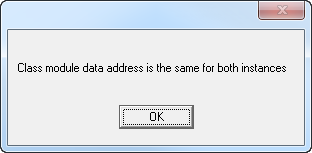When I need to work with text files I usually turn to DCL_System_IO_AsciiFile, an updated version of Konrad Byers' AnyAsciiFileClass originally published in Clarion Magazine. But there's one thing about the class that drives me up the wall: it needs some clunky initialization code.
It wasn't always that way - the original class was much more intuitive.Things started to get ugly when I needed to work with two text files at the same time.
I tried declaring two instances of the class, but the code didn't work. That's because the class contained only one ASCII file declaration, and no matter how many instances of the class I created there was still just one ASCII file. Multiple classes using the same file declaration for operations on multiple text files is a recipe for disaster.
By way of example, here is a simple class I've called DemoClass. This is the .INC file:
DemoClass class,module('DemoClass.clw')
GetClassModuleDataAddress procedure,long
end
and here is the CLW:
member
map
end
include('DemoClass.inc'),once
SomeClassModuleData long
DemoClass.GetClassModuleDataAddress procedure!,long
code
return address(SomeClassModuleData)
You can see that the CLW file contains a declaration of a LONG variable, declared outside the class but inside the class's source module. The one method in the class returns the address of this variable.
Now here's a small program to prove that SomeClassModuleData is the same in all instances of DemoClass:
PROGRAM
MAP
END
include('DemoClass.inc'),once
InstanceA DemoClass
InstanceB DemoClass
CODE
if InstanceA.GetClassModuleDataAddress() = InstanceB.GetClassModuleDataAddress()
message('Class module data address is the same for both instances')
else
message('Class module data address is different for each instance')
end
The result of running the program:
You can see why I had a problem with multiple instances of AnyAsciiFileClass, What I needed was one file structure for each instance of the class. Only it isn't possible to declare a file layout inside a class. Files have to be declared at compile time; you can't create the on the fly at runtime (at least not without the Dynamic File Driver or DynaLib).
I created two workarounds. One was to pass in an external file layout (which worked, but meant I had to come up with a new file layout each time); the other was to create a predetermined number of file layouts and have some sort of mechanism for assigning a layout to a given instance. I'm not sure that was any improvement, as it resulted in the following clunky code:
! Declaration
TestFile &DCL_System_IO_AsciiFile
code
TestFile &= DCL_System_IO_AsciiFileManager.GetAsciiFileInstance(DCL_System_IO_AsciiFile_InstanceNumber1)
This is really pretty awful stuff. First of all I had to declare the file object as a reference rather than an instance. And how is anyone supposed to know they're to use this mysterious DCL_System_IO_AsciiFileManager object, not to mention that ridiculous instance number equate. And what's to prevent someone from using the same instance number twice?
I really wanted to be able to use the class the same way it was originally designed, only I wanted it to work for multiple instances:
TestFile DCL_System_IO_AsciiFile AnotherTestFile DCL_System_IO_AsciiFile ! etc
Pool management
I decided to treat this as a pool management problem. I needed a list of all of the available file layouts, and a way to mark a file as in use. Then in the constructor I would check the list and initialize the class instance with an available file layout.
My first thought was to write this pool management code as a separate class. My second thought was that the code would be pretty simple, so I might as well just do it with a few procedures and a queue declared in the class source module. And my third thought was that it would probably be best after all to write the code as a separate class.
Sometimes when I create a new class the name of the class is obvious; other times I agonize over my choice, often changing it later. I'm still mulling over this one. In any case, I decided to call it DCL_System_Pool, although it's not really an object pool, more of a reference number pool. But it can server as a basis for more involved pool implementations, so for now DCL_System_Pool it is. If you're reading this years later and you don't see a class by that name in the DCL, keep looking. It's probably there somewhere.
Here's the declaration:
and here's the method code:
The logic is pretty easy to follow; when you get a pool element it's marked as in use; when you're done with it and release it the flag is cleared. There's also some support for customizing error handling.
Inside DCL_System_IO_AsciiFileManager I added five file layouts:
I also added a class derived from DCL_System_Pool. This class has a constructor that initializes the pool object with five elements, one for each of five layouts: