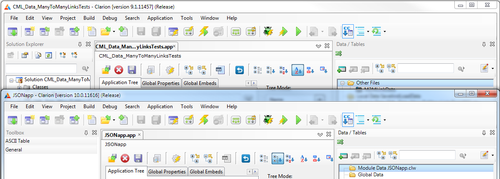
The first betas of Clarion 10 are now in the hands of participating third party folks and other developers.
We've previously published Bob Z's list of new features in Clarion 10 from the ClarionLive webinar. The What's New document in Clarion 10 lists many of the same features plus a few more:
The look and feel of the IDE is pretty much the same as it is for Clarion 9. Here's a comparison, with C9 above and C10 below.
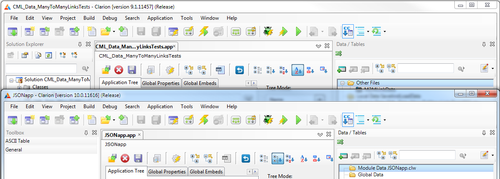
One of the first things I do with any new Clarion release is compare the install files with those from the previous release.
Here are some of the interesting new files:
Presumably this is the log viewer mentioned in the release notes. The log viewer is a handy utility that can help you find the location of GPFs in your code. For instance, I induced a null reference GPF in the JSON example app, saved the GPF info to a log file, then opened the GPF log in the viewer (from the Tools menu).
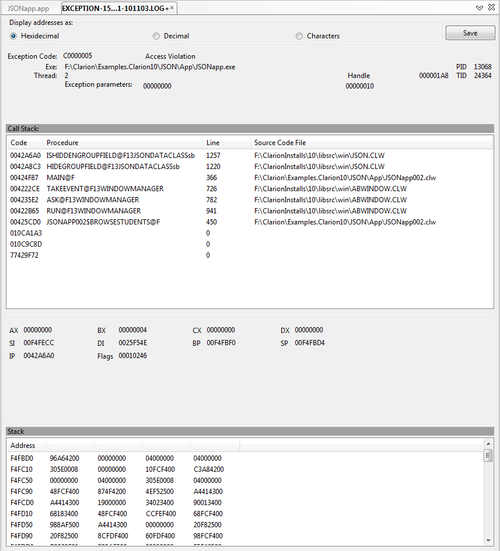
If you've compiled in debug mode then what you'll see is pretty much the same as you'd get if you were running your app using the debug version of ClaRUN.dll.
However if you're in release mode the exceptionlog viewer does give you information you'd otherwise have to find by painstakingly tracing addresses as found in the map file. Here's the GPF when I compile in release mode:
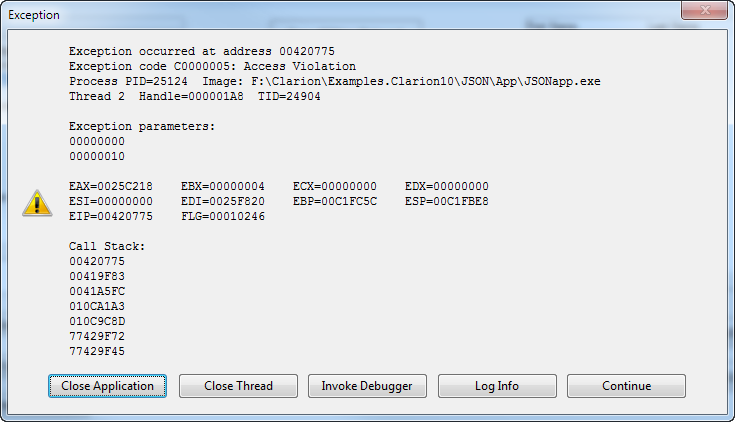
That's not particularly helpful. But if I click on Log Info and open the resulting log file in the exception viewer I get this:
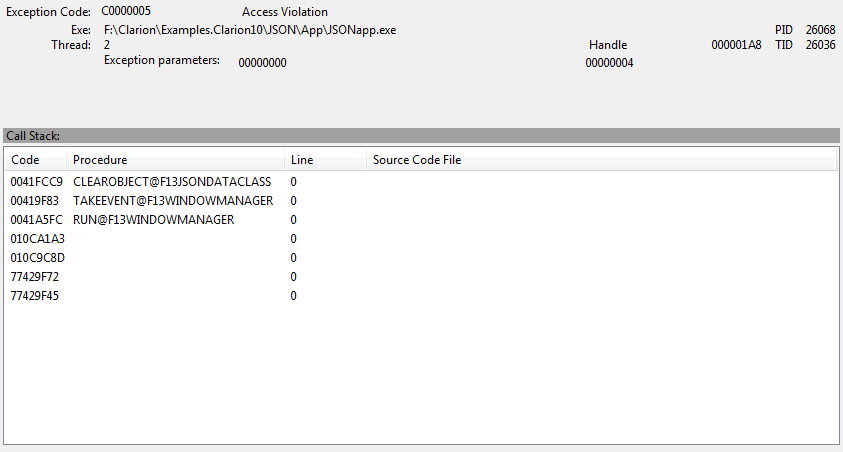
That tells me that the GPF has something to do with the JSONDataClass's ClearObject method, and the calling code is in TakeEvent, which is a big step toward finding the cause of my GPF.
These files are for Amazon S3 support, and awssdk.dll is the Amazon Web Services SDK DLL. It's also a .NET DLL, which pretty strongly suggests that Clarion's new support for Amazon S3 comes via some interop. It also suggests that if you want to use the S3 support your customers will need .NET 3.5 installed.
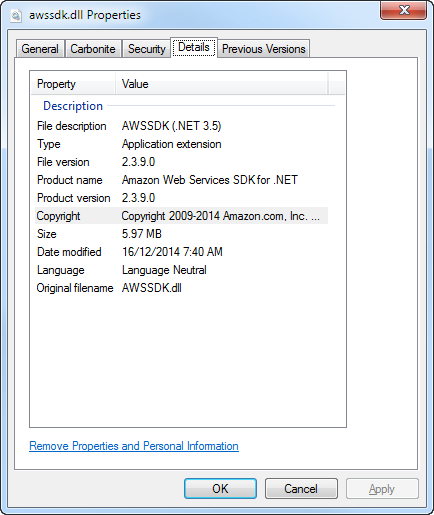
Speaking of .NET versions, it's been pointed out in the new Clarion 10 newsgroup that the install now requires .NET 4.
This appears to be 32 bit debugger code extracted into a DLL.
bin\IPReq.exe
I don't see IPReq.exe in my previous installs. The properties say it's the IP Server Requestor. Perhaps this is for H5...
These files are in support of the new background worker thread.
Contain code for QuickSocketClass and QuickAppConnectClass, for TCP communication. Much of this code is commented out.
H5 is SoftVelocity's still-in-early-development tooling for a new way to create web applications with the AppGen. The first H5 source files showed up in Clarion 9.1, but this is the first release of a template that I'm aware of. H5.TPL contains an application extension and a procedure extension. No word yet on whether it's ready for experimentation or how to use it. In the C10 newsgroup Bob Zaunere stated "H5 is a WIP not ready for testing yet".
Besides all the binary file changes you'd expect there are a number of source and template files that have been modified:
LibSrc\win\abapi.clw
LibSrc\win\abprpdf.clw
LibSrc\win\ABPRPDF.INC
LibSrc\win\brwext.clw
LibSrc\win\ClaMail.CLW
LibSrc\win\ClaMail.INC
LibSrc\win\ClaRunExt.CLW
LibSrc\win\ClaRunExt.INC
LibSrc\win\EFOCUS.CLW
LibSrc\win\equates.clw
LibSrc\win\H5BROKER.INC
LibSrc\win\H5CLIENT.INC
LibSrc\win\H5CNTRLS.INC
LibSrc\win\H5HTML.INC
LibSrc\win\H5HTTP.INC
LibSrc\win\H5JSL.INC
LibSrc\win\H5LAYOUT.INC
LibSrc\win\H5REPORT.INC
LibSrc\win\H5SERVER.INC
LibSrc\win\H5WINDOW.INC
LibSrc\win\ICBROKER.INC
LibSrc\win\ICCLIENT.INC
LibSrc\win\ICCNTRLS.INC
LibSrc\win\ICHTML.INC
LibSrc\win\ICHTTP.INC
LibSrc\win\ICJSL.INC
LibSrc\win\ICLAYOUT.INC
LibSrc\win\ICREPORT.INC
LibSrc\win\ICSERVER.INC
LibSrc\win\ICWINDOW.INC
LibSrc\win\JSON.CLW
LibSrc\win\JSON.INC
LibSrc\win\property.clw
LibSrc\win\QuickXMLParser.clw
LibSrc\win\QuickXMLParser.inc
LibSrc\win\svapifnc.inc
LibSrc\win\WINSOCK.INC
template\win\ABBROWSE.TPW
template\win\ClaTalk.TPL
template\win\CTLBROW.TPW
template\win\CW.TPL
template\win\cwtriggers.tpw
template\win\ICONNECT.TPL
template\win\RELATION.TPW
template\win\rtarpdf.tpl
template\win\VistaManifest.tpw
I'll explore these changes in Part 2.