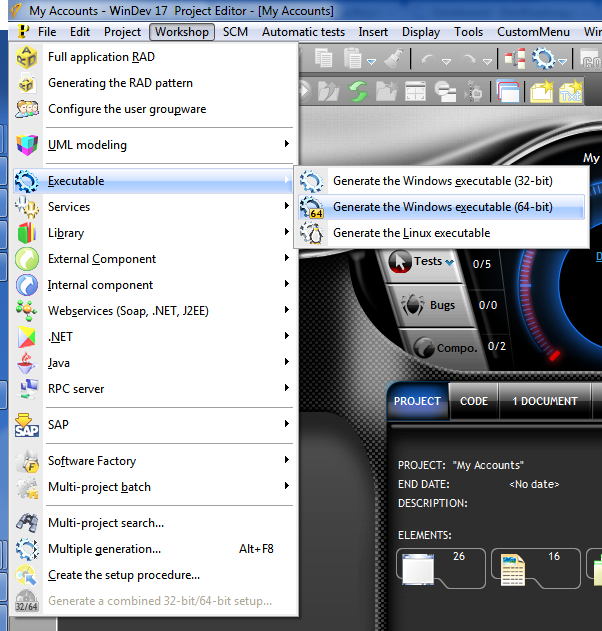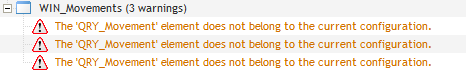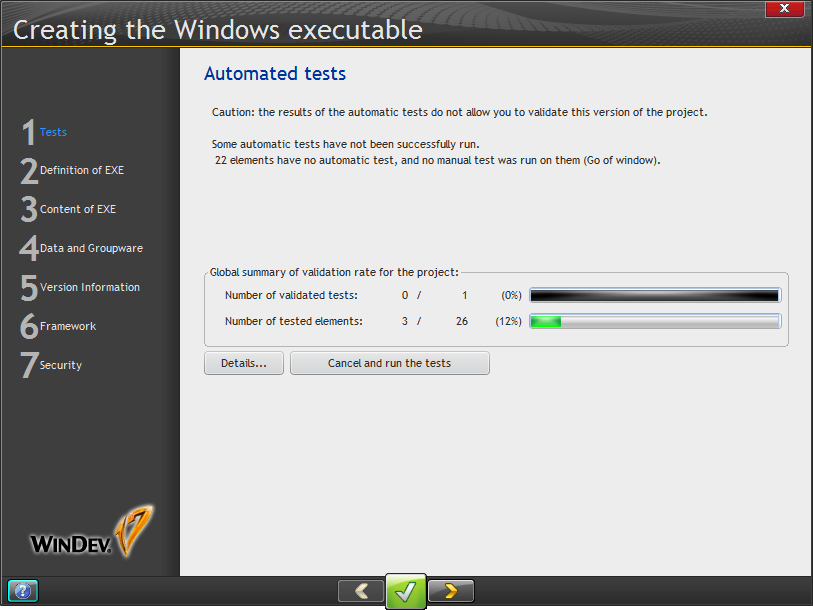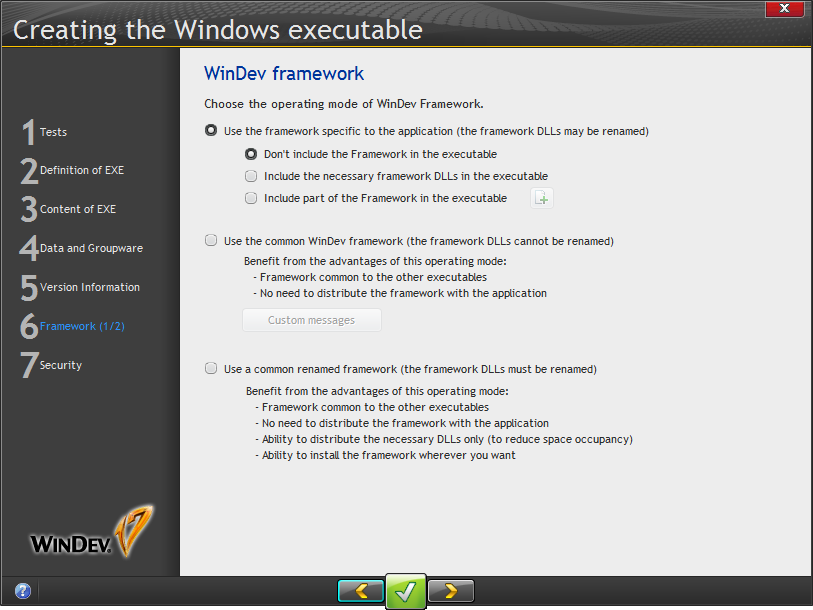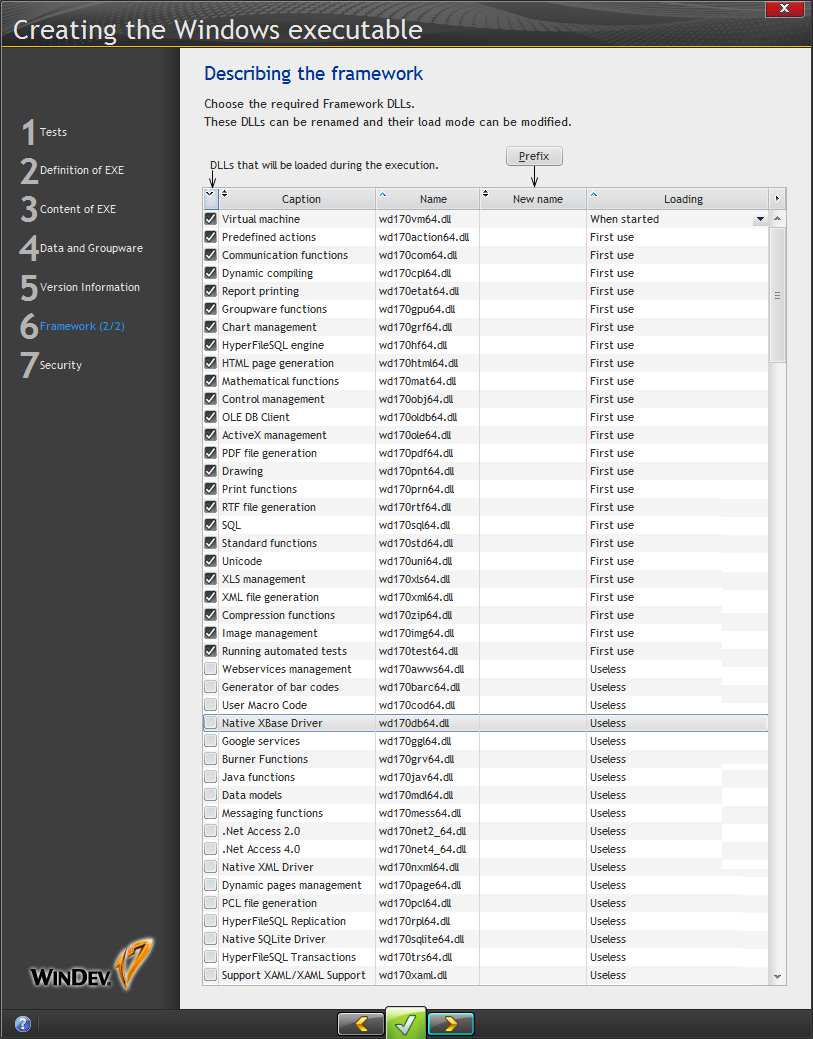Lesson 2.9 is about deploying applications.
With my project open, I went to Workshop | Executable, where I had a choice of 32 bit Windows, 64 bit Windows, or Linux:
Although the tutorial indicated 32 bit Windows, I decided to go with 64 bit.
The project configuration wizard asked me for a project name, then let me choose the elements to include (windows, reports, queries, etc), the external components (CCMenu for the ? menu, and the Tip of the Day component).
Out of curiosity, I deselected the predefined query I'd created earlier; I wanted to see if this would be noticed by the configuration wizard.
No warnings came up in the wizard itself, but when I completed the wizard WinDev compiled the application and produced the following warnings:
I fixed the problem, but I noticed that I wasn't seeing most of the configuration options as indicated in the tutorial.
There's a second phase to executable generation that happens after the initial definition of components and a successful compile (or a decision to continue in the face of an unsuccessful compile. The first window of that process looks like this:
I didn't see this window because I didn't continue after getting the error. But going back to the Workshop menu and choosing the option to create my 64 bit executable did bring it up.
Page 1 provided some feedback on my testing environment, including the number of tested elements. I don't have very high code coverage in this app.
Options you can specify when creating the EXE include:
- A splash screen
- Whether to link in the "main library" or keep it separate (or not use it at all, which is not recommended)
- Whether to allow multiple instances of the app on one computer
- Error message customization
- Whether to allow users to write and execute W language code
- Create a patch instead of a full install (or something like that)
- Data directory
- Information to be included with the application (visible via Windows Explorer)
- Code signing
- Version numbering
- Framework options
I'm a little unclear on the difference between "main library" and "framework". Clearly the framework involves a whole lot of files. But what then is the main library? Core RTL functions?
There are a few different ways to handle the WinDev framework, and for some of these you have the option of renaming the DLLs, if that's important for your product branding.