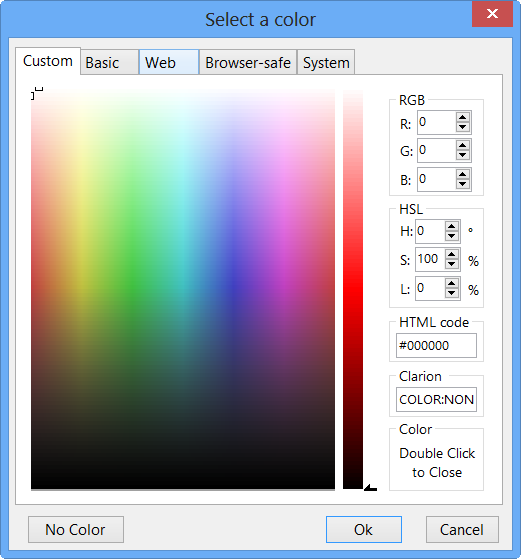Bruce went through some of the things he's learned about Clarion 9, although to be fair some of these may already be in C8.
He started by going through the wizard options. For instance there's a global option to make all browse fields auto-resizable (via right-click), and another to change the default browse line height (generally a good idea to increase this value). With a few changes you can get a much nicer result from the wizard, whether doing an app or an individual procedure. And judging by the show of hands many of us do regularly wizard up procedures.
You can customize the wizard to generate code that's much closer to what you would normally create.
The IDE lets you customize the font. Bruce is a big fan. Look for IDE components/fonts in Tools | Options. Text editor settings here will override the other text editor font setting.
The new color picker on the Custom tab (which Diego showed yesterday):
You can pick browser colors among others.
More to come...