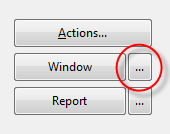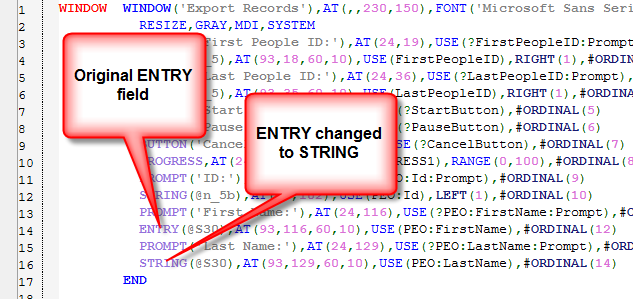...
Since this process won't do anything other than loop through the records (the XML export that inspired the original procedure is outside the scope of this article) all I'm doing is displaying the current record on screen.
| Tip | ||
|---|---|---|
| ||
If you have entry fields you'd rather show as strings on a window, populate them as you normally would. The use the ellipsis button to edit the window definition directly. Simply change the ENTRY to a STRING - everything else on the line can stay the same. Once you get comfortable with Clarion Window structures you can make all kinds of changes. One I make regularly is change entry fields to spin boxes. It's less work than populating a new control and changing the use variable. |
Setting up for sequential processing
When the window opens up, any timer event code will execute because I had to set a Timer attribute on my window in order to get the Event:Timer embed point. So I need to disable the timer. Right after Self.Open(WINDOW) I add this code:
0{prop:timer} = 0
The value of 0 before the property assignment means I am assigning to the currently active window. I could also use
Window{prop:timer} = 0
but "0" takes less typing. And if you're ever writing code that needs to apply generically to a window using 0 means you don't need to know the window label.
I have a little more setup code that executes around the same time (actually just before opening the window):
| Code Block | ||
|---|---|---|
| ||
FirstPeopleID = PEO:ID
clear(PEO:ID,1)
set(PEO:KeyId,PEO:KeyId)
previous(people)
if errorcode()
LastPeopleID = 0
else
LastPeopleID = PEO:Id
end
clear(PEO:RECORD) |
This code:
- assumes the first record I want to process is in memory, and saves the ID of that record in FirstPeopleID
- primes LastPeopleID with the hightest ID in the file
- clears the record so nothing displays when the window first opens
Using timer events
I'm going to use a timer event to step through the records I need to process. This is typically how Clarion reports and processes work, - by processing a set number of records on each timer event the UI can remain relatively responsive and react to cancellation requests.
The Event:Timer embed point only appears when the window has a Timer attribute, so be sure to set that value. Any non-zero value will do.
Here's the Event:Timer code:
| Code Block |
|---|
next(People)
if errorcode() or PEO:Id > LastPeopleID
0{prop:timer} = 0
post(event:closewindow)
else
?Progress{PROP:Progress} = PEO:Id
end |
When the start button is clicked this code executes:
| Code Block | ||
|---|---|---|
| ||
TimerInterval = 50
PEO:Id = FirstPeopleID
set(PEO:KeyId,PEO:KeyId)
0{prop:timer} = TimerInterval
?Progress{PROP:RangeLow} = FirstPeopleID
?Progress{PROP:RangeHigh} = LastPeopleID
disable(?StartButton)
enable(?PauseButton) |
First I set a local variable which is the value that will be applied to Prop:Timer. There are two places this happens (as you'll see); I use a local variable so that if I want to change the value I only need to do so in one place. A value of 50 means the timer will execute every half second, which is probably a lot less frequent than I'd really want it to happen but it allows the process to at a good demonstration speed. A common technique, and the one Clarion apps use, by default, is to process a fixed number of records for each timer event.