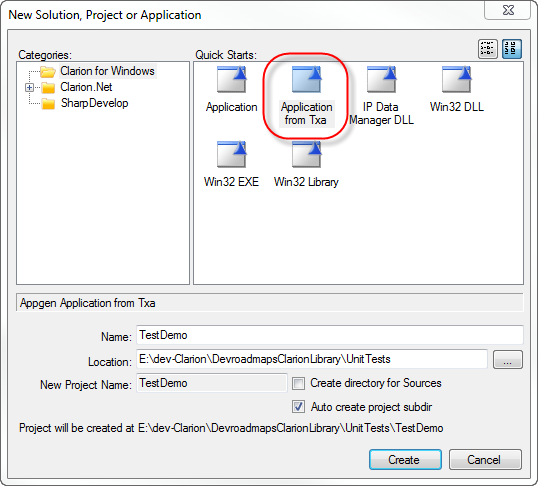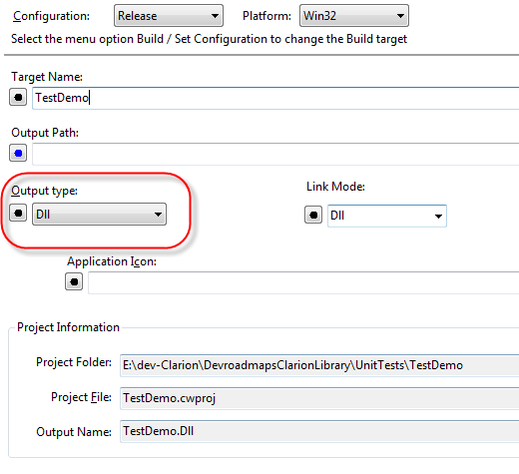The easiest way to create a test DLL for use with ClarionTest is with DCL_TestDLL.txa, which you can find in DCL in the clariontest_support directory. If you don't see this file then you need to sync to the latest DCL release.
Create a new solution and use the Application from Txa quick start:
When asked, specify DCL_TestDLL.txa as the TXA file. Clarion will create a test DLL with one test procedure (which you will want to rename to something more appropriate. The TXA also adds the necessary global extension and a reference to DevRoadmapsClarion.lib.
There is one more thing you'll need to do to the app. Ever since version 7 the Clarion IDE has not properly set up the project for DLL apps. You'll need to go to the project properties and change the output type from EXE to DLL:
If you forget this last step Clarion will compile your DLL app as an EXE!
Save the project changes and compile.
Run ClarionTest, load up your test DLL and start testing!