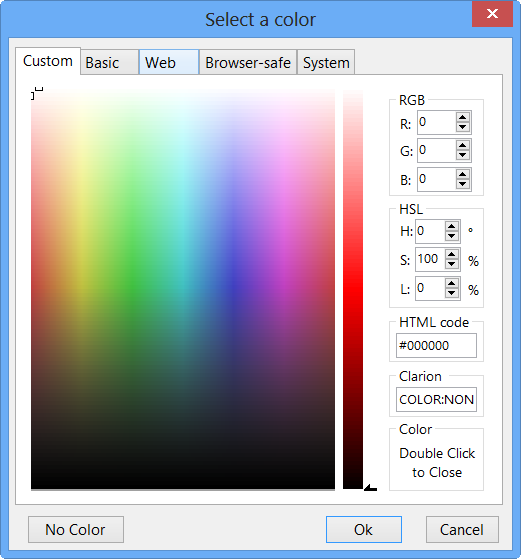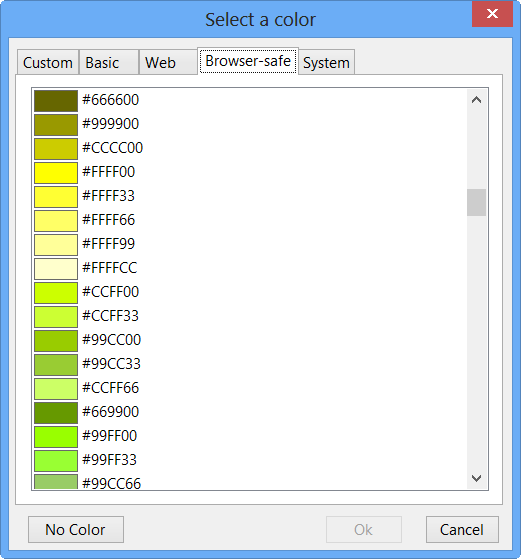Clarion 9's new features
Bruce Johnson went through some of the things he's learned about Clarion 9, although to be fair some of these may already be in C8.
He started by going through the wizard options. For instance there's a global option to make all browse fields auto-resizable (via right-click), and another to change the default browse line height (generally a good idea to increase this value). With a few changes you can get a much nicer result from the wizard, whether doing an app or an individual procedure. And judging by the show of hands many of us do regularly wizard up procedures.
You can customize the wizard to generate code that's much closer to what you would normally create.
The IDE lets you customize the font. Bruce is a big fan. Look for IDE components/fonts in Tools | Options. Text editor settings here will override the other text editor font setting.
The new color picker on the Custom tab (which Diego showed yesterday):
e
You can pick browser colors among others.
Bruce showed how to rearrange the IDE. This ability has been there since C7 but it's still a good reminder.
Searching in the current directory can be really handy for searching only certain template files.
You can drag multiple fields into an embed at once.
Set your tab width to 0 and you'll just get two tabs out or in without having to specify the width.
The button to cancel a build is very helpful on big multi-app solutions. (The corresponding menu option has never worked for me in C8 but maybe C9 will be better).
Bruce had some complaints about the app editor buttons.
Ctrl-T in the editor or embeditor, when you're on a class, will take you to the implementation.
Ctrl-F2 adds a bookmark.
Opening a file with the redirection file is a handy way to figure out what the compiler sees, not just what you think the compiler will see.
There are some new classes (may only be in EE).