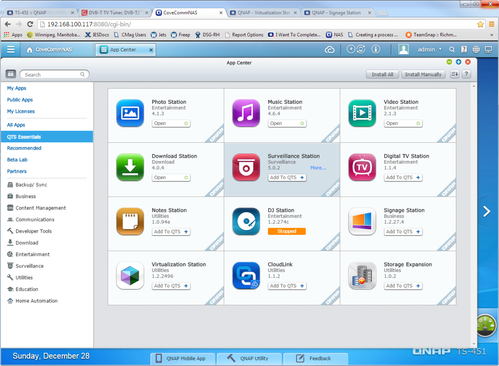RAID data storage, apps and more with the QNAP TS-451
On the recommendation of a colleague I recently picked up a QNAP TS-451 NAS for my home office. NAS stands for Network Attached Storage, defined as follows courtesy of Wikipedia:
A NAS unit is a computer connected to a network that provides only file-based data storage services to other devices on the network. Although it may technically be possible to run other software on a NAS unit, it is not designed to be a general purpose server. For example, NAS units usually do not have a keyboard or display, and are controlled and configured over the network, often using a browser.
You can in fact attach a monitor and keyboard to the TS-451 and use it as a PC, but I don't anticipate doing this. When I want to get under the hood I do the same thing I've always done with Linux PCs - I get out a secure shell client and log in to a command line session.
I also quibble with the Wikipedia definition because the TS-451, like a lot of NAS boxes out there, does much more than just serve files. But file storage is the starting point.
Why a NAS?
Why would you want a NAS in the first place, especially for a home or small business office? If it's just extra storage, isn't it easier to throw a big cheap drive into an existing PC and create a network share?
In my experience so far, the value of a NAS like the TS-451 falls broadly into two categories: drive redundancy and expansion, and server applications.
Drive redundancy and expansion
Although QNAP sells a single-drive NAS, I think it's silly not to take advantage of redundancy. The TS-451 has four hot-swappable drive bays (although at a minimum you only need to use one of those bays). Supported RAID modes (for all QNAP models except those with one bay, or models with only one drive installed) include RAID 1, 5, 6 and 10.
I had some existing drives I could use, so at present I have three 2 TB drives installed in a RAID 5 configuration. If one drive fails I can pull that drive from the enclosure while the NAS is running, replace it with another drive, and the NAS will rebuild the drive array without data loss. That isn't a quick process, however; I would expect it take somewhere around a day with a 2 TB drive.
Redundancy comes at a cost; although I have 6 TB of disk space across three drives, I only have 4 TB available for use. (I guess I'm getting old - I still find it bizarre to use the words "only" and "terabyte" together.)
While all three of my drives happen to be 2 TB, the drives used in the enclosure do not need to be identical in size. The next drive I add will probably be 4 TB (and will also be a "NAS" drive, which means it's designed and configured to work optimally in a RAID environment). That will only increase my total capacity from 4 TB to 6 TB because the available per-drive space is limited to that provided by the smallest drive, but once I've upgraded the other drives to 4TB I'll be able to expand my RAID capacity to a total of 12 TB. Most importantly, increasing storage doesn't require me to copy files to a new location; my networked data space just grows in size. I really like offloading the management of the physical drives to the NAS.
It's also possible to start with a single drive and then migrate it to a RAID configuration. See the QNAP docs on RAID expansion and migration for more information.
Is RAID 5 good enough?
There's been some press about the risks of using RAID 5 in small arrays like that offered by the TS-451. The concern is that if a single drive fails, and there's a unrecoverable read error during the rebuild of the new drive, the rebuild could fail causing the loss of all data. The recommendation is to go RAID 6 (double parity) or RAID 10 (striping + parity) both of which require at least four drives and which have an availability of 50% of the total drive space. (For a calculation of how much space you can use with various configurations see this RAID calculator.)
For now I've decided to stick with RAID 5. I think the main thing to take away from the discussion is that no matter what configuration you use, RAID is about maintaining access to data in the event of a single drive failure; it is absolutely not a replacement for backups. You still need to be prepared to deal with catastrophic failure no matter what the RAID configuration, and your plan needs to include offsite backups.
The maximum individual disk size for the TS-451 is 6 TB, for a raw capacity of 24TB. But you can expand raw capacity to a mind-boggling 72 TB with the addition of an eight-drive expansion enclosure. Actual available space will depend on the RAID configuration you choose, but that would probably be sufficient to store, say, 2500 Blu-Ray movies.
Server applications
The QNAP TS-451 is more than just a storage server. It's a PC running a customized version of Linux called QTS. As I previously indicated you can log in to the Linux command shell, but chances are you'll interact with the QNAP via the browser interface:
You use the QTS browser interface to manage the NAS, perform backups, install and configure applications, and so forth.
For an application to be available to the QTS UI it must be wrapped up in a QPKG file. The QPKG specification is open source so third party vendors are free to create versions of their products for QNAP systems. Features available as QPKGs (some are preinstalled) include but are not limited to:
- Access files across the internet (personal cloud)
- Media server, including real-time and offline transcoding for up to five devices at once. DLNA, AirPlay and Plex are supported. (You can also play video directly from the NAS via HDMI.)
- Integrated virtualization support - install, manage and run virtual machines
- Real time and scheduled backups, including system backups of machines on the network
- Remote replication
- Photo management
- Music management
- Download management
- File synchronization across PCs and mobile devices
- Surveillance camera support (although I've read that dedicated surveillance systems are generally a better choice)
- Digital TV recording (of free-to-air programming, using a separately-purchased USB TV tuner)
- Dropbox and Google Drive synchronization
- Antivirus
- Content management and shopping cart apps
- Chat
- Mail server
- Dev tools such as Git, Node.js, Mono, Ruby etc.
- Home automation
Individually there are over 150 apps available, from AjaXplorer to ZenPhoto.
Since QTS is a modified version of Linux you can also install applications from the command line, although you won't have the benefit of administering those apps via the QTS browser interface.
For instance I decided I wanted to run Atlassian's JIRA from the NAS rather than from my desktop machine. JIRA is a Java web app, and there a QPKG for the Java Runtime Environment but not for JIRA itself. I tried downloading and running the JIRA installer for Linux but I couldn't get that to work due to an incompatible version of gunzip that caused the installer to fail. I ended up doing an install from the JIRA archive, which meant manually configuring all the settings the installer would normally handle. It was a bit of a hassle, and not recommended if you don't have prior experience with Linux, but in the end I did get JIRA up and running on the NAS.
How much memory?
The base version of the TS-451 comes with 1 GB of RAM, which may be sufficient for simple file serving but if you want to run applications as well you're better off upgrading. You can buy the TS-451 off the shelf with 4GB of RAM, at a premium price. At my local retailer the list price of the 4 GB model is $100 more than the base model, but because there was a significant sale on the 1 GB model I would have had to pay an additional $230 for the factory installed SIMM! Instead I bought a 4 GB stick of DDR3L notebook memory for $45. The primary memory slot is in an awkward location and requires partial disassembly of the enclosure, but the job wasn't overly difficult. Maximum memory is 8 GB.
If the NAS fails...
I was told my by local retailer that while QNAP repairs failed units under warranty, it can take months to get the repair done. Naturally for a fee my retailer offers in-store replacement. I generally avoid extended warranties, and I declined this one as well. Time will tell if that was a good decision; if the NAS fails I'll have to decide whether I can wait for the repair or if I need to buy a replacement right away. In my case I'm using the NAS primarily for long term storage and for backup of my daily work, which I still do on my desktop machine.