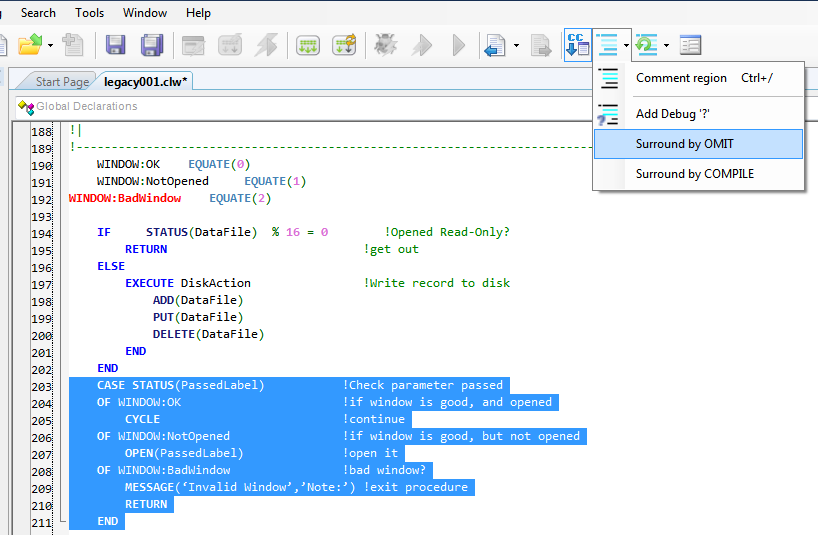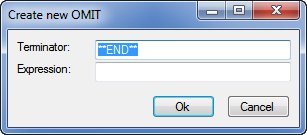Mark Goldberg had a nice tip in the March 16 ClarionLive webinar. Highlight some text you want to omit and click on the drop button as shown:
You'll get another window where you can type in the terminator and an optional expression:
With no expression you'll get this:
OMIT('**END**')
CASE STATUS(PassedLabel) !Check parameter passed
OF WINDOW:OK !if window is good, and opened
CYCLE !continue
OF WINDOW:NotOpened !if window is good, but not opened
OPEN(PassedLabel) !open it
OF WINDOW:BadWindow !bad window?
MESSAGE('Invalid Window','Note:') !exit procedure
RETURN
END
!end of OMIT('**END**')
Type in an expression or value (you'll need to define an equate somewhere to define the value) and you get a conditional omit. With an expression of MyFlag you get this:
OMIT('**END**', MyFlag)
CASE STATUS(PassedLabel) !Check parameter passed
OF WINDOW:OK !if window is good, and opened
CYCLE !continue
OF WINDOW:NotOpened !if window is good, but not opened
OPEN(PassedLabel) !open it
OF WINDOW:BadWindow !bad window?
MESSAGE('Invalid Window','Note:') !exit procedure
RETURN
END
!end of OMIT('**END**', MyFlag)