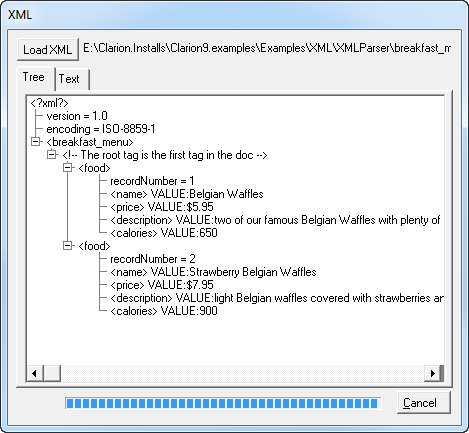What's new in Clarion 9
Over the summer a number of new blog posts appeared at http://clarionsharp.com pointing out new features in Clarion 9. These include:
- A new locator on the Applications Pad, useful when working with multi-app solutions.
- A new menu shortcut editor to let you redefine IDE main menu hotkeys.
- Dictionary editor search functionality (search throuigh tables, columns, keys, relations, pool and global data). Complex searches are possible.
- One-prompt app file upgrading for multi-app solutions (so you don't have to answer the question for each app)
- Coloring support for list control headers and data.
- Search/replace in editor has a new option to limit the search to the current folder, which is the folder containing the currently active file. This may or may not be the same as the project folder.
- Customizable fonts for the AppGen and various IDE components such as dialogs, list controls, start page, and the text editor/output window.
- A filtered locator on the property grid, to make it easy to find any property.
- Report upgrades,including:
- single file support for HTML reports
- setting the first page number (ABC)
- print current page menu item in previewer (ABC)
- scan copy output mode for the PDF generator (creates PDF as an image rather than as text)
- New %libpath% macro in the Copy section of redirection files. This makes it easier to add .NET assembly projects to your Win32 solution.
- PROP:LowResourcesHook lets you add code to handle low system resource conditions.
- PROP:SQLRowSet allows calls that are not CALL or SELECT to return a result set.
- New Create and Fetch dictionary triggers
- New buttons to change the AppGen sort order, as well as Cancel Generation and Cancel Builds on the main IDE and Applications Pad toolbars.
- Template option to limit procedure to one instance (ABC)
- Template option to limit application to one instance (ABC and Clarion)
- FileCallBackInterface extended to allow an operation to be stopped without returning an error.
- Dictionary editor validation option to find errors in window and report control strings in dictionaries imported from earlier versions of Clarion.
- Option to force DLLs to be copied to the destination dictionary of the EXE using the LibAlwaysCopyList.xml configuration file. This is useful for LIBs created against non-Clarion DLLs as the DLL would otherwise not be copied.
- A new advanced view/layout in the Dictionary editor lets you see all file details in one combined view.
- SqlScriptor\SqlScriptor.app shows how to use the new SQL scripting class
- SQLite\School.app is the school.app modified for SQLite. It also imports the TPS data.
- There are a couple of hand coded projects to demonstrate creating and reading XML files. Here's the XMLParser example in action, reading a file created with the XMLGenerator example:
, multiple selections available,