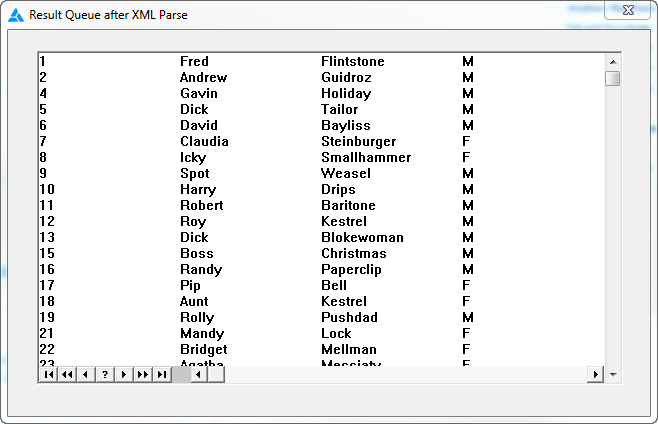Using the Clarion SAX parser
May Clarion devs may not be aware that Clarion has had XML reading/writing capability since Clarion 6, when SoftVelocity shipped the CenterPoint C++ XML class library along with some wrapper Clarion classes. Unfortunately the open source CenterPoint XML project didn't last, and the original company web site is long gone.
I published several articles on ClarionMag about the CenterPoint classes, including:
- XML For Clarion Developers
- Reading XML With The CenterPoint Classes
- Creating XML Files With The Clarion 6 DOM Parser
- Creating An XML RSS Web Site Summary With Clarion 6 (Part 1)
- Creating An XML RSS Web Site Summary With Clarion 6 (Part 2)
The CenterPoint classes include both SAX and DOM parsers. DOM parsers have to load the entire document into memory before you can use it, but having the entire document at your disposal can make it easier to read and manipulate data. SAX parsers fire callbacks for each element found, and are better for reading massive files where memory usage could be a problem.
I experimented with the DOM parser. One thing I didn't ever try was reading an XML file with the SAX parser. But Unknown user did and he has kindly given me permission to post his example code.
Here's the main program CLW:
program
include('cpxml.inc'),once
map
end
xmlFileName string(128)
mySAXParserClass class(SAXParserClass)
StartElement PROCEDURE(string name),derived
EndElement PROCEDURE(string name),derived
Characters PROCEDURE(string chars),derived
addID byte(false)
addFirstName byte(false)
addLastName byte(false)
addGender byte(false)
end
resultQueue queue,pre(RST)
id long
firstName cstring(21)
lastName cstring(31)
gender cstring(2)
end
result byte
count long
Window WINDOW('Result Queue after XML Parse'),AT(,,321,193),CENTER,SYSTEM,GRAY,AUTO
LIST,AT(15,11,292,166),USE(?List1),HVSCROLL,VCR,FROM(resultQueue)
END
code
xmlFileName = 'people_tags.xml'
free(resultQueue)
result = mySAXParserClass.ParseXMLFile(xmlFileName)
if result <> 1
message('Error during XML Parsing')
else
open(Window)
accept
end
close(Window)
end
mySAXParserClass.StartElement PROCEDURE(string name)
code
case name
of 'Table'
clear(resultQueue)
self.addID = false
self.addFirstName = false
self.addLastName = false
self.addGender = false
of 'id'
self.addID = true
of 'firstname'
self.addFirstName = true
of 'lastname'
self.addLastName = true
of 'gender'
self.addGender = true
end
mySAXParserClass.EndElement PROCEDURE(string name)
code
case name
of 'Table'
add(resultQueue)
of 'id'
self.addID = false
of 'firstname'
self.addFirstName = false
of 'lastname'
self.addLastName = false
of 'gender'
self.addGender = false
end
mySAXParserClass.Characters PROCEDURE(string chars)
code
if self.addID = true
RST:ID = chars
end
if self.addFirstName = true
RST:FirstName = chars
end
if self.addLastName = true
RST:LastName = chars
end
if self.addGender = true
RST:Gender = chars
end
And here's the output of the program:
Sometime before the CenterPoint project went offline, I downloaded the source code (see below). I don't know how this version of the source compares with the one shipped with Clarion. If you compile it, let me know how it goes.
Downloads