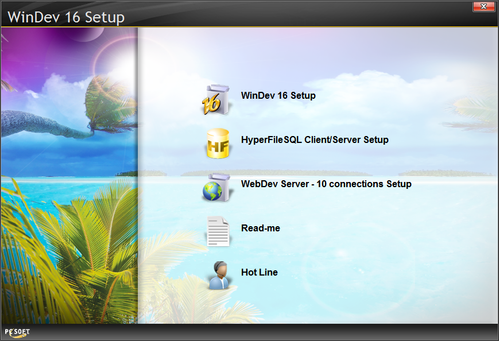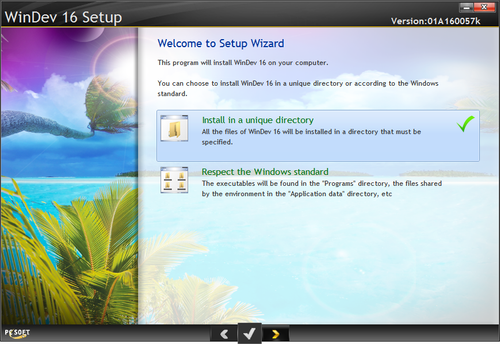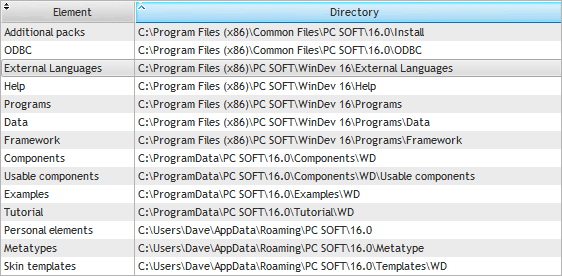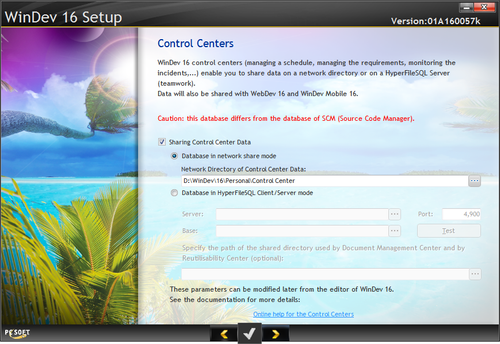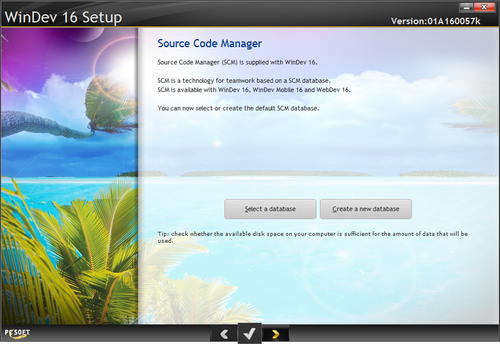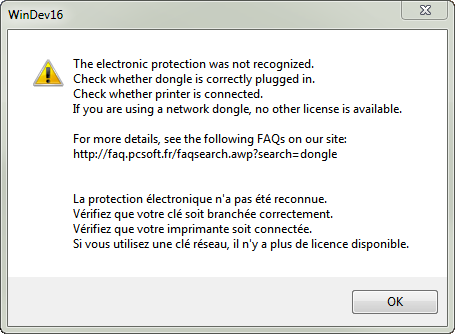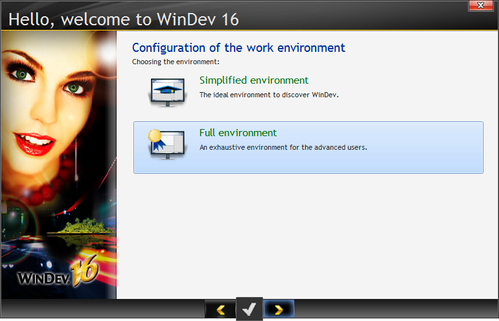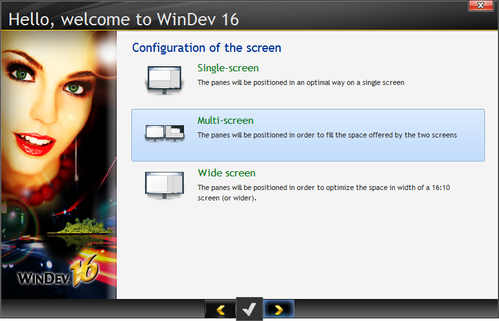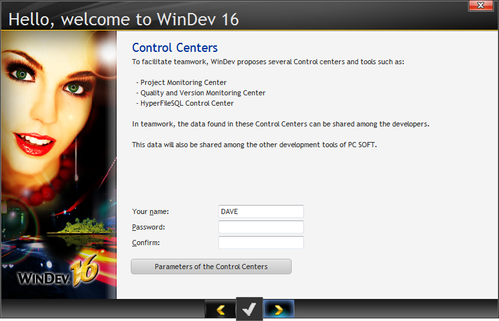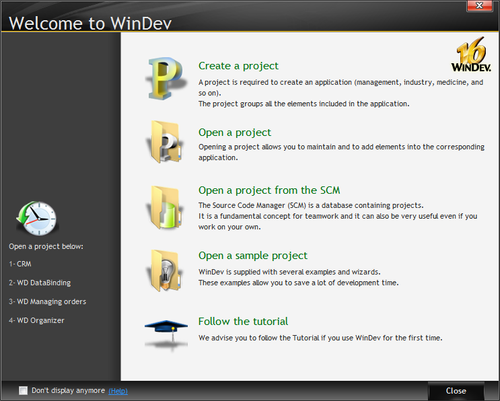Installing WinDev 16
by Unknown user
One of the very remarkable things about WinDev is that it arrives in a physical package with actual printed manuals (and some schwag). I can't even remember the last time anyone sent me a printed manual. In fact I went through my bookshelves and I couldn't even find a product manual anywhere. Not one. How long has it been since I've seen on - a decade? Fifteen years?
You can download a trial version of WinDev Express, and you can download updates, but there's one very good reason why you get physical product when you buy the full-fledged product: they have to ship you something phsyical anyway.
Let's deal with this issue right off the top: WinDev comes with a dongle.
That's a bit of a shock for some developers, particularly those who remember Clarion's abandonment of the dongle after version 1.0. Didn't the market turn against dongles a quarter of a century ago? Yes and no. Wikipedia points out that
Efforts to introduce dongle copy-protection in the mainstream software market have met stiff resistance from users. Such copy-protection is more typically used with very expensive packages and vertical market software, such as CAD/CAM software, MICROS Systems hospitality and special retail software, Digital Audio Workstation applications, and some translation memory packages. The vast majority of printing and prepress software, such as CtP workflows, require dongles.
So while the mainstream is still largely a dongle-free zone, specialty software is more likely to employ copy protection. (The programs you create with WinDev do not require dongles although you can go the dongle route if you wish - I'm told there is API support.)
The manuals (and other goodies)
As mentioned, WinDev ships with a number of printed manuals:
- WinDev Tutorial - ~500 pages
- WinDev Concepts - ~200 pages
- WinDev Mobile Tutorial - ~150 pages
- WinDev Mobile Concepts - ~100 pages
- WebDev Tutorial - ~440 pages
- WebDev Concepts - ~250 pages
- Reports & Queries - ~230 pages
- The W language - ~400 pages
I also received some pens, a stack of WinDev posters and two somewhat strange-looking carry bags. Eventually I worked out that I was supposed to put my arms through the drawstrings and carry the bag on my back. There's also a little pouch on the bag which presumably is for the dongles.
The install
The WinDev installer offers several different options.
Besides the IDE install you can also
- Install the HyperfileSQL server (you can use other more mainstream SQL servers as well, if you wish)
- Install the WebDev server, which I presume is needed to run WebDev applications (I'm not sure why this is part of the WinDev install since WebDev is a separate product SKU)
- Read the readme file, which among other things lists the numerous new features in WinDev 16.
- Get access to technical support which is available via something called the TechnicalSupportRequest tool (the recommended approach), by telephone and in fact also by postal mail (you'd have to be a very patient developer to settle for that option, I think).
I elected to begin with the WinDev 16 Setup option. I left the supplied USB key on my desk on the assumption that I'd be prompted when it was needed. I also noted that the USB key's serial number began with W17, which I'm told indicates the key is good for version 17 as well (currently available only in the French version).
If you choose the Windows standard approach, the installer lets you know exactly how spread out your files will be.
I generally adhere to the Windows standard for installs, but in this case I elected to go with the single directory approach. Required space for a full install was 2.64 GB.
I also installed the HyperfileSQL ODBC driver, just for grins. It's only needed if you want to access HyperFileSQL data from non-WinDev apps.
My next decision was to do with Control Centers. Not being entirely sure what they are, I assumed that since this is my first WinDev install I'd be best served by the default which installs a local control center.
The install took a little over ten minutes on my computer.
At the end I was asked if I wanted to set up the Source Code Manager.
Again, since this is a standalone installation I created a new local database and then had to select the database I'd just created.
That completed the install process. When I launched WinDev I saw the following message:
Ah, I'd almost forgotten about the dongle! I plugged it in and let windows install the HASP driver. When the driver install completed I launched WinDev again.
Don't worry too much about the choices you make here - you can change your work environment at any time. I started off with the full environment in multi-screen mode but later changed it to single screen.
Since mine is a standalone install I'm not too concerned yet with the teamwork facilities, although it's good to see that support for team development is baked in.
Getting started: The tutorial
Once the install is done the IDE launches with the Welcome to WinDev window.
The tutorial is a PDF of the WinDev tutorial manual. And while that's probably a good place to start, I thought it might be more helpful if I first wrapped my mind around some basic WinDev concepts. In fact, although the IDE launches you straight into the tutorial, the Concepts manual suggests that it, not the tutorial, is an appropriate starting point.