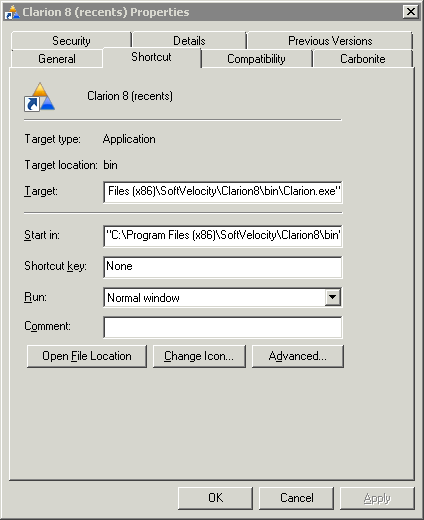Using a different IDE start page
I do a lot of consulting on a massive Clarion project made up of a few hundred APP files. Some time ago I set up continuous integration using TeamCity and Git (which is another story I'd like to get to in the near future) mainly so I could do automated builds on nightly checkins into the Git repository.
Naturally, I want to know the status of those builds. I use TeamCity's Window Tray Notifier, a little app that sits in the system tray and gives me a visual indicator of the status of the four or five projects (individual releases of that massive app) that may be building on any given night.
Only lately I can't seem to get get the Tray Notifier to report on all those apps - it just seems to want to report on two of them. I should find out why.
But in the meantime I had another thought. TeamCity uses a web interface, so when I want to see all of the currently active projects I'm actually just launching a browser.
And doesn't the IDE use an embedded browser for its start page?
So I got to wondering if there was some way to configure the IDE to show a specific web page instead of its own start page. I didn't find a way to do that in the IDE's configuration files (if you know how, please tell me) but I did find out that if you pass a URL as a parameter to Clarion.EXE the IDE will display that URL. Problem solved.
The only minor hassle is that to display the regular start page I have to choose View | Start Page (or press Alt-V,S).
So now I have two Clarion8 shortcuts. I've named one Clarion 8 (recents):
and it has the usual Target value:
"C:\Program Files (x86)\SoftVelocity\Clarion8\bin\Clarion.exe"
The other shortcut is called Clarion 8 (TeamCity) and it has this target:
"C:\Program Files (x86)\SoftVelocity\Clarion8\bin\Clarion.exe" http://localhost:8111/overview.html
Since I'm mainly concerned with the status of the nightly builds, I'll usually run the TeamCity version once in the morning; after that I'll stick with the regular shortcut.