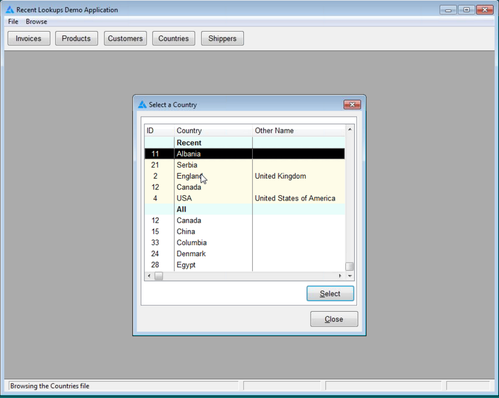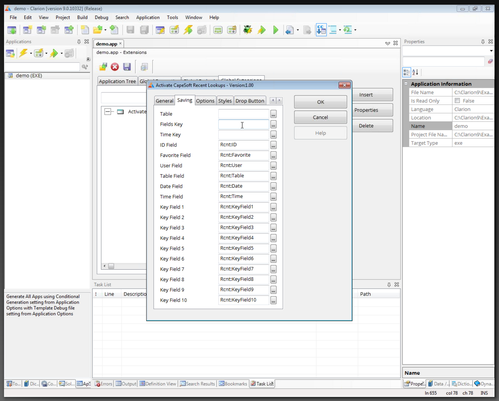ClarionLive show notes for Nov 29 2013
The Clarion Convert-A-Thon is in the planning stages! Mark Dec 11-12 on your calendar. You will be able to sign up for times when you can provide help.
Clarion smell of the week: Comments
Comments are a "sweet" smell - they're good, but indicate that code is too complex. Consider refactoring.
Comments shouldn't say what the code does, but why the code is there. The code itself should describe what it does.
This led to a discussion of customizing the task list (Tools | Options | Task List).
Word of the day: PROP:Follows
PROP:Follows: "Changes the tab order to specify the position within the parent that the control will occupy. The control follows the control number you specify in the tab order. This must specify an existing control within the parent (window, option, group, menu, report, detail, etc.)." PROP:NextField was also discussed, and Mike says it's buggy. Bruce says the bug is specifically around when you've created a menu item and you're on an MDI child. It gives you back the same controls twice. Mike says there's at least one other situation where it blows up. Rick Martin explained another bug with tabs and groups.
Feature presentation
Bruce Johnson demonstrated CapeSoft's new RecentLookups product:
This started out as an internal tool earlier this year to display the last 5 selected items to the top of a lookup browse (per user). That expanded to include a better lookup control, one with auto-complete functionality and a visible button to the lookup procedure built-in.
The lookup control is also designed around displaying the description of the lookup to the user, not the ID or Code field. The user can type either the code, or description into the control as the auto-complete works on both.
Floating the most recently selected items to the top of the lookup has become immensely popular in our own application (www.cstime.com) as we find that many of our users work with a small selection of data (such as employees, departments and the like). Enabling them to pick from the items that they are currently using means they're not scrolling to continuously re-locate those items.
The price for RecentLookups will be a $199 but during the introduction you'll get it at just $149. The special starts today and ends on Wednesday December 4th (next week). Bruce will be showing it at ClarionLive today, so it'll be well worth checking it out. RecentLookups is only available in Clarion 8 and 9.
The product is all-source, so there are no DLL's, it supports ABC and Legacy apps, and there are no dependencies on other tools.
The price for RecentLookups will be a $199 but during the introduction you'll get it at just $149. The special starts today and ends on Wednesday December 4th (next week). Bruce will be showing it at ClarionLive today, so it'll be well worth checking it out.
The product is all-source, so there are no DLL's, it supports ABC and Legacy apps, Multi-DLL and single EXE, and there are no dependencies on other tools.
To grab your copy: https://www.clarionshop.com/checkout.cfm?pid=1424&q=1&
For more info: http://www.capesoft.com/accessories/recentlookupssp.htm
Bruce also discussed setting up the template prompts:
Rick Martin's tip - in the list box formatter you select multiple columns (ctrl-click) and apply common settings.